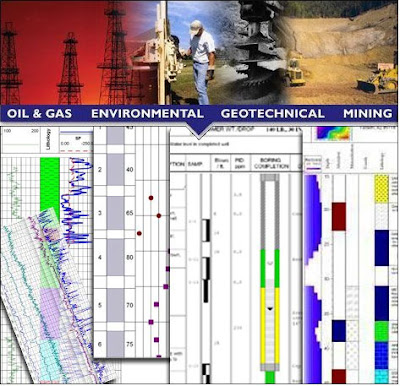

Step 1. Pick a log design
- Choose a design from the LogPlot 2003 library (22+ designs for environmental, geotechnical, petroleum, mining, geophysics, and general geologic borehole logs.)
 Click to enlarge Sample design for geotechnical borehole logs |  Click to enlarge Sample design for environmental borehole logs |
 Click to enlarge Sample log design for geophysical borehole logs | |
- Modify the sample designs if you wish, or create a design of your own complete with customer headers and footers. Custom design services are available
- The Log Designer is built into LogPlot. It's easy to use, with point-click-drag, cut-copy-paste, and multiple-select capabilities
Step 2: Enter your data
- Fast and easy data entry using specialized data sheets for different data types
- Pick your lithology from a customizable list of keywords linked automatically to the lithology pattern and color of your choice
 Click to enlarge Sample data entry screen |
- Import data from other applications using the Window's clipboard, or directly from text tables, dbf database files or LAS files
- Column math, sampling, and filtering tools assist quantitative data management
Step 3: Compile / display / distribute your borehole logs
- Compile the data into the log design at any vertical scale in English or metric units
- Compare logs side by side
- The log "pages" you see on the screen are what you'll see when you print the log
- Easily navigate through the log pages on the screen
- View depth or elevation for any point on the screen display
- Batch compiling is available
 Click to enlarge Sample output for the environmental industry |  Click to enlarge Sample output for the oil and gas industry |
 Click to enlarge Sample output for the mining industry | |
- Create hardcopy on any Windows compatible printer or plotter
- Post on your website or email to your clients or coworkers in HTML format
- Use the free distributable RockWare LogView program to distribute your borehole logs
- Export logs in BMP, JPEG, WMF or EMF for use in your reports and presentations
- Import your borehole logs into RockWorks for display in cross-sections
Bantu berikan donasi jika artikelnya dirasa bermanfaat Anda dapat berkontribusi dengan mengeklik tautan di bawah ini:
Donasi Sekarang
Komentar